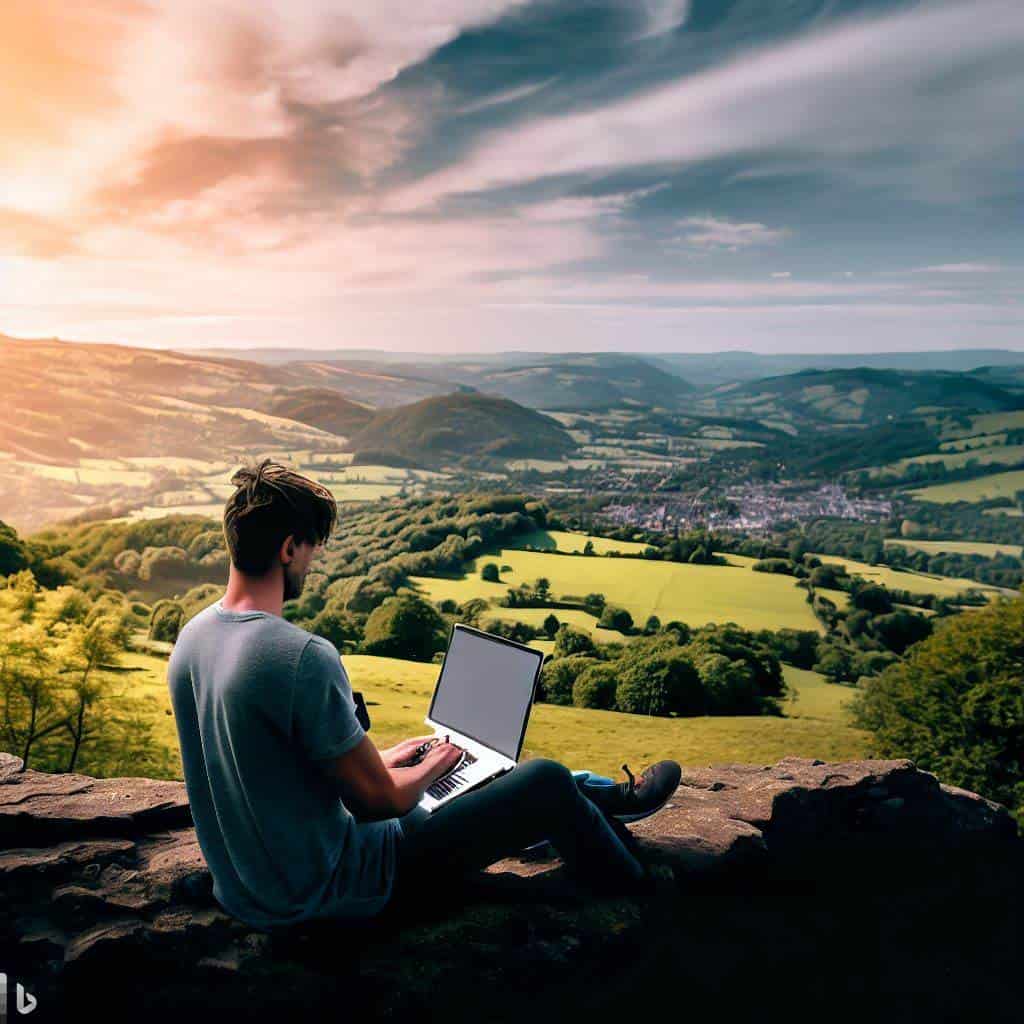Setting up a new laptop can be a daunting task, especially if you’re not tech-savvy. But don’t worry – in this article, we’ll guide you through the process of setting up your laptop in Abergavenny, step-by-step.
Step 1: Unbox Your Laptop
When you first receive your laptop, it will be in a box. Take the device out of the box and remove any protective coverings.
Step 2: Charge Your Laptop
Before you can start using your laptop, you’ll need to charge it. Plug the power cord into the laptop and then into a power source, such as a wall outlet or power strip. Leave it to charge for a few hours until the battery is full.
Step 3: Connect to Wi-Fi
To access the internet and download software, you’ll need to connect your laptop to Wi-Fi. Click on the Wi-Fi icon in the taskbar and select your Wi-Fi network from the list. Enter your password to connect.
Step 4: Install Updates
After connecting to Wi-Fi, your laptop will likely need to install updates to its operating system and software. Allow your laptop to download and install these updates. This may take some time, so be patient.
Step 5: Install Antivirus Software
Protecting your laptop from viruses and malware is essential. Install antivirus software on your laptop to prevent cyber threats. Windows 11 comes with a built-in antivirus program called Windows Defender, but you can also install third-party antivirus software for extra protection.
Step 6: Install Software and Programs
Now that your laptop is set up and secure, you can start installing software and programs. This includes web browsers, productivity software, media players, and other applications that you need for your work or personal use.
Conclusion
Setting up a new laptop in Abergavenny can seem like a daunting task, but it doesn’t have to be. By following these simple steps, you can have your laptop up and running in no time. If you need further assistance or have any questions, don’t hesitate to contact us at 07830 409156.